Explore Ramp onboarding resources
Videos and guides to help you and your team get up-and-running quickly on Ramp.

Admin resources

DOCUMENT
Sample expense policy template
Generate your team's expense policy in minutes with a pre-filled template.
VIDEO - 40 MINUTE WATCH
Platform Overview webinar
Configure your settings, invite your team, and start issuing cards with Ramp in under an hour.
VIDEO - 30 MINUTE WATCH
Accounting Setup webinar
Link your accounting provider, set coding rules, and start syncing transactions.
VIDEO - 30 MINUTE WATCH
Bill Pay Walkthrough webinar
Configure your Bill Pay settings and start paying your vendors.
VIDEO - 1 MINUTE WATCH
Set up Ramp
Link your bank account and set up payments.
VIDEO - 2 MINUTE WATCH
Connect your accounting
Link top accounting providers like QuickBooks, Xero, NetSuite, Sage Intacct, and others to Ramp.
VIDEO - 2 MINUTE WATCH
Invite another admin
Invite another team member to join you on Ramp.
VIDEO - 29 MINUTE WATCH
Accounting Overview webinar - Universal CSV
Import your chart of accounts, vendors, and additional fields into Ramp.
VIDEO - 39 MINUTE WATCH
Accounting Overview webinar - QuickBooks Desktop
Follow along this set up of Ramp with QuickBooks Desktop, where we cover importing data, coding & exporting transactions, and much more.
VIDEO - 37 MINUTE WATCH
Accounting Overview webinar - QuickBooks Online
Follow along this set up of Ramp with QuickBooks Online, where we cover linking your ERP, setting up category rules, and prepare you to sync your first transaction.
VIDEO - 2 MINUTE WATCH
Configure your Ramp accounting settings
Select your bank account, manage your accounting fields, and more.
VIDEO - 4 MINUTE WATCH
Code transactions in Ramp
Take advantage of category, merchant, and card rules to close your books more quickly at the end of each month.
VIDEO - 2 MINUTE WATCH
Export transactions from Ramp
Move transactions from Ramp to your accounting provider.
Employee resources

DECK
Ramp guide for employees
Everything you need to know about setting up your Ramp account.
VIDEO - 2 MINUTE WATCH
Set up your account
Steps to set up your Ramp account in minutes.
VIDEO - 4 MINUTE WATCH
Employee overview + onboarding video
Steps to set up and start using your Ramp cards.
VIDEO - 50 MINUTE WATCH
Employee training overview (50 minutes)
Everything an employee needs to know about how to use Ramp
Ramp settings
VIDEO - 2 MINUTE WATCH
Advanced rules
Control who your team can spend with by restricting (or auto-approving) transactions with certain merchants.
VIDEO - 1 MINUTE WATCH
Travel policy
Set up your team's travel policy in Ramp, including flight costs, hotel spend, and per diems.
VIDEO - 2 MINUTE WATCH
Alerts and flags
Define out-of-policy transaction criteria in Ramp.
VIDEO - 4 MINUTE WATCH
Card approvals
Designate approvers for your team's spend requests.
VIDEO - 2 MINUTE WATCH
Required fields
Configure transaction requirements in Ramp.
VIDEO - 2 MINUTE WATCH
Bill Pay approvals
Designate approvers for your team's invoice payments.
VIDEO - 2 MINUTE WATCH
Reimbursement approvals
Designate approvers for your team's reimbursement requests.
Ramp cards
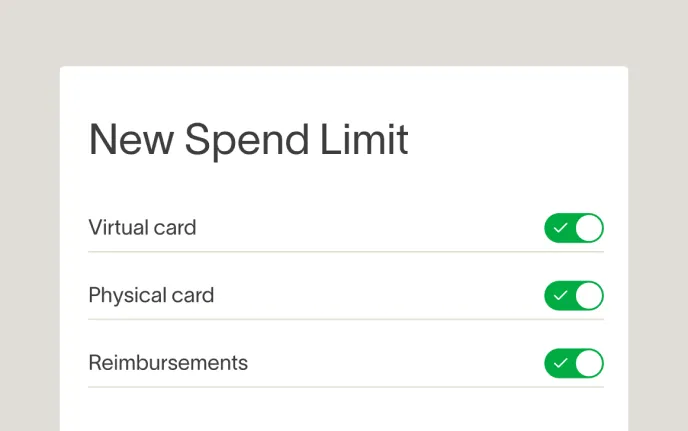
ONE PAGER
About Ramp card limits + spend programs
Best practices to make issuing Ramp cards a breeze.
VIDEO - 6 MINUTE WATCH
Admin card limits + spend programs
Issue Ramp cards and roll out spend programs to your organization.
VIDEO - 8 MINUTE WATCH
Employee card limits + spend programs - desktop
How to use your Ramp cards when you're at your desk.
VIDEO - 2 MINUTE WATCH
Employee card limits + spend programs - mobile
How to use your Ramp cards on the go.
VIDEO - 4 MINUTE WATCH
Issue a virtual card
Steps to issue a virtual card to your team member in Ramp.
VIDEO - 1 MINUTE WATCH
Swap virtual card limits - mobile
See how to assign a virtual card limit to your physical card and switch limits for your transactions when you're on the go.
VIDEO - 1 MINUTE WATCH
Swap virtual card limit - desktop
See how to assign a virtual card limit to your physical card and switch limits for your transactions when you're at your desk.
VIDEO - 1 MINUTE WATCH
Using virtual Ramp cards
Steps for using virtual cards to make purchases online.
VIDEO - 2 MINUTE WATCH
Using your physical Ramp card
All you need to know about using your physical Ramp card.
VIDEO - 1 MINUTE WATCH
Review a transaction
Designate line managers as approvers for their team's transactions.
VIDEO - 1 MINUTE WATCH
Using Ramp cards with a single limit
How to use your physical Ramp card if you have a single limit.
Ramp Bill Pay
VIDEO - 7 MINUTE WATCH
About Ramp Flex
How to use Ramp Flex to pay your vendors now and pay Ramp back in 30, 60, or 90 days.
Ramp reimbursements
VIDEO - 1 MINUTE WATCH
Submit a reimbursement - single limit (mobile)
How to submit a reimbursement against your physical card limit on your phone.
VIDEO - 2 MINUTE WATCH
Submit a reimbursement - single limit (desktop)
How to submit a reimbursement against your physical card limit on your desktop.

DECK
Set up international reimbursements
Steps to set up international reimbursements for your organization.
VIDEO - 1 MINUTE WATCH
Submit a reimbursement - mobile
Steps to submit a reimbursement on your phone.
VIDEO - 2 MINUTE WATCH
Submit a reimbursement - desktop
Steps to submit a reimbursement on your desktop.





.webp)





